Offers - What You Need To Know
Offers - What You Need To Know
One of our exciting options for buyers is the "Make An Offer" feature. This gives our customers the opportunity to make an offer on your items that is usually lower than the Start Bid/Buy It Now price.
When you’re setting up your store you must enter the minimum offer percentage relative to the Start Bid/Buy ItNow price. To set your offer percentage, head to your Selling Dashboard and select "Settings".

Why is this important?
When setting up a minimum offer, it is up to you to choose the value at which offers placed on an item will automatically be rejected.
For example, your default setting is 70%. Any offer below 70% of the Buy it Now price will automatically be rejected and only offers above 70% will be sent to you for approval/rejection.
If you accept an offer above 70% of the Buy It Now price, the buyer is committed to buy your item.
How it works
Example:
Minimum offer at 70%
Buy It Now Price is $62
Offer is $50
In this example, the offer is above the minimum offer percentage of the Buy It Now price.
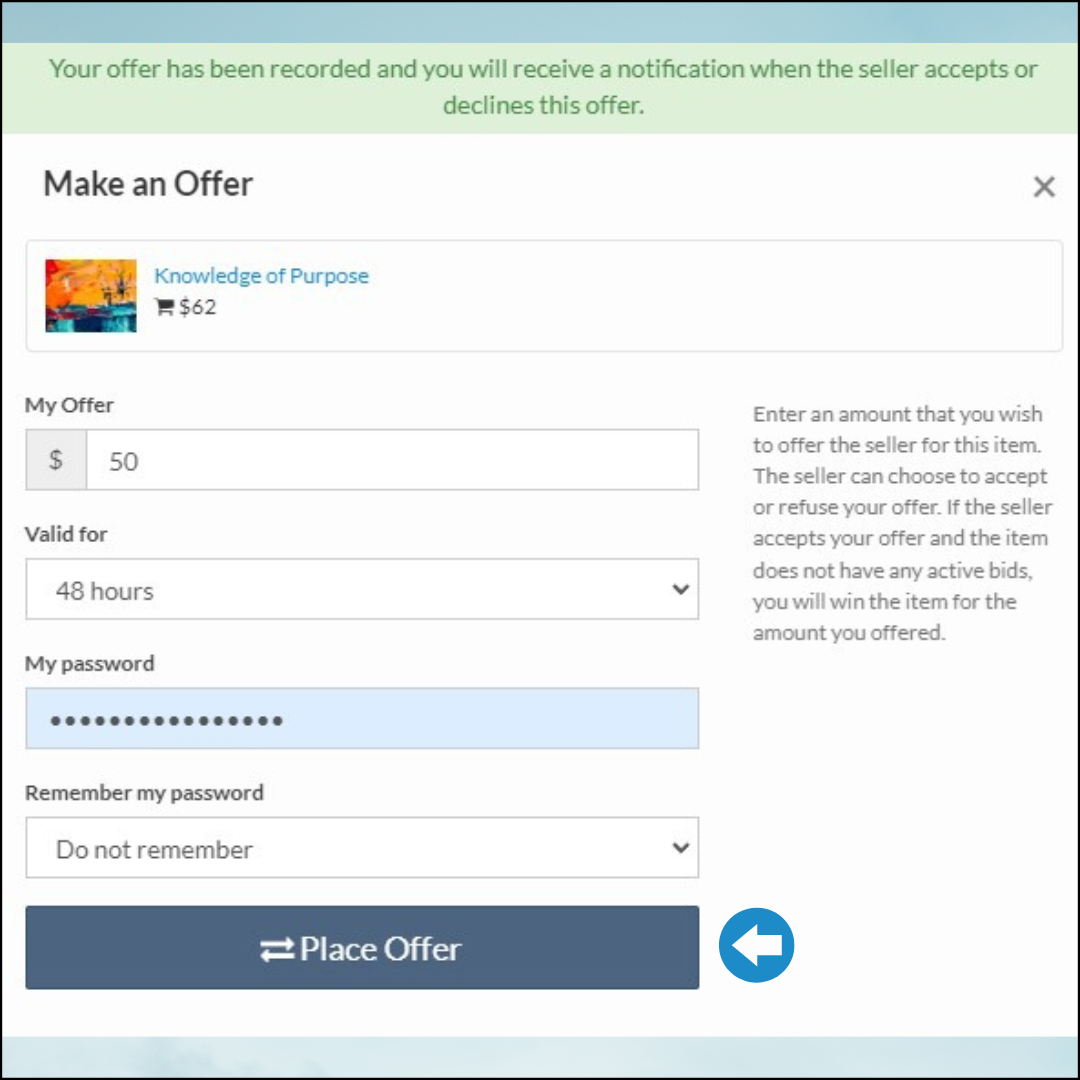
Once a customer places an offer, you will receive a notification to accept or decline the offer. Head to your Account Dashboard, click on Messages and check your Unread Messages.

You can accept or decline the offer. If you accept the offer, the item will go into the customer's shopping cart automatically.

The item will be removed from the marketplace and the customer can pay for the item.

Was this article helpful?